These frameworks come in the form of 100 lenses presented gradually throughout the book. Each lens offers a way of looking at the game for the sake of refining it. For example, the lens of Flow asks the designer to look at the player's skills and how they develop as the player pursues goals; the lens of Accessibility asks the designer to look at how easy the game and its challenges are to understand to a newcomer; and the lens of the Raven asks the gamer to only focus on what's important by constantly asking "Is this worth my time?" Schell posits early that the game isn't merely its game board, or dice, or installer package; it's an experience, shaped by the designer, explored by the player, and influenced by a hundred other factors besides. The book slowly draws a map of that experience, and the factors the designer must consider when constructing their experience for the player.
What I personally enjoyed so much about this book, however, was that it was not only useful for me as a game developer but also expanded my view of the world in general. Schell's discussions of art, psychology, people, architecture, and dozens of other subjects are certainly all presented with game development in mind, but are also useful more generally. In attempting to grant enough perspective on a subject to use it to design games, Schell does an excellent job of quickly illustrating the salient points of the subject in a way that I found eye-opening and very enjoyable. The book would have been worthwhile without such moments, but the frequency of these moments are what make it an exceptional read.
The Art of Game Design is as general as possible, and can be applied to games of any type, from simple card games to MMO's. Obviously not all of the content is applicable to every game, but there's plenty to be had regardless of the experience you hope to produce. Even non-developers with an interest in games will find much of value here; if nothing else, it can do a lot to develop the skills of anyone looking to analyze games critically.
I don't know Jesse Schell and nobody is paying me to endorse this book; I sincerely think it's amazing enough to warrant my spending the time telling you about it, and I hope you look into it and pick up a copy if it's at all up your alley.
Amazon: http://www.amazon.com/The-Art-Game-Design-lenses/dp/0123694965
Website: http://artofgamedesign.com/book/
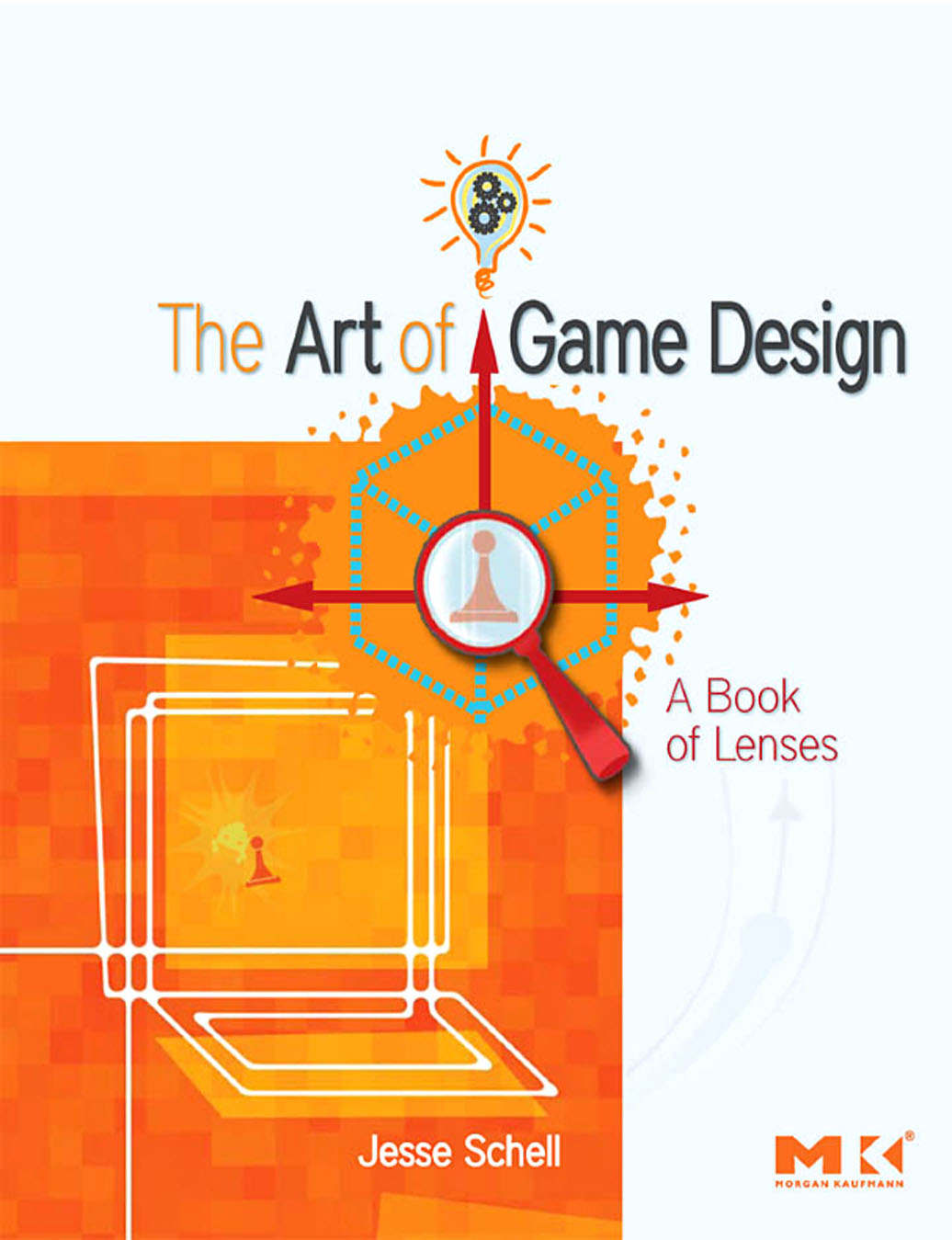
I bought the card deck supplement to this book, without the book. It's a good tool. Did you also buy the deck?
ReplyDeleteI did not! I have the app, though, and appreciate that. I think it's free?
ReplyDeleteCool, yeah that looks to be the same as the cards. But how many phones do I need now to spread out over my design notes? ;)
Delete